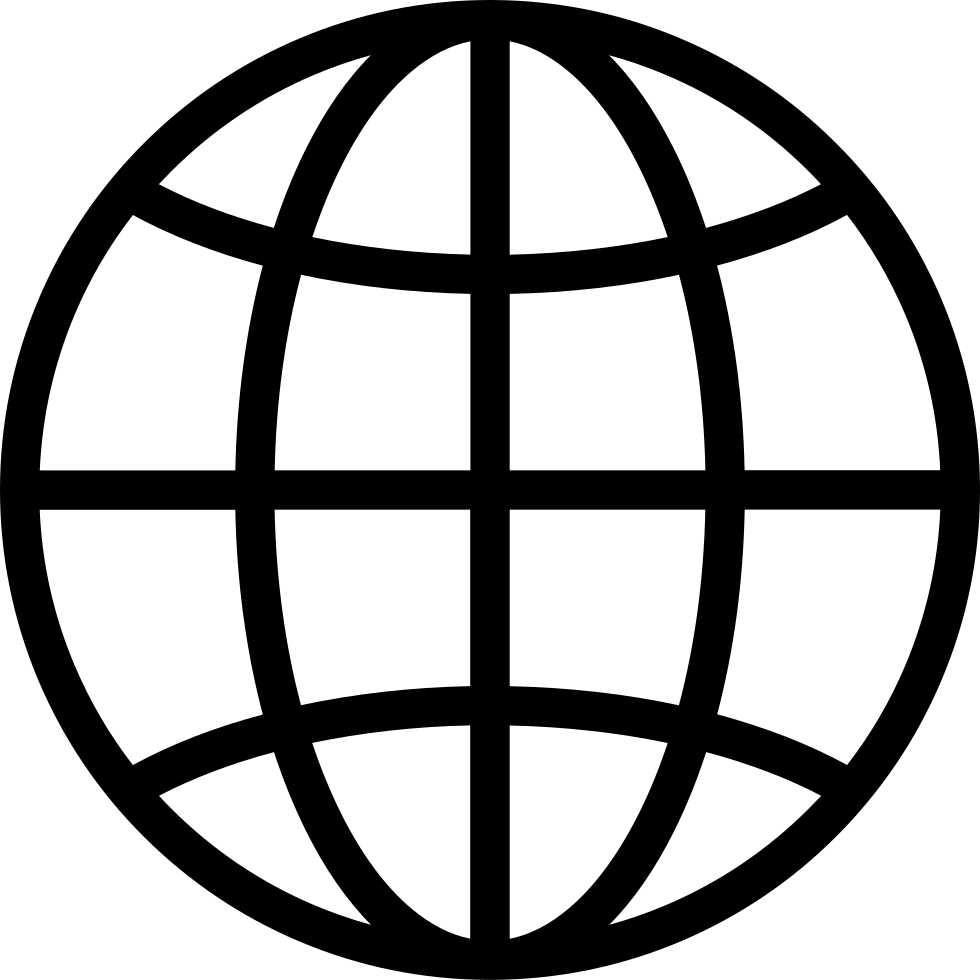Ducky Obrien Show 060 - SBC Gaming (How to Make Your PS1 Games Look Better on the Miyoo Mini Plus)
Manage episode 418583745 series 2614347
Ducky Obrien Show 060 - SBC Gaming (How to Make Your PS1 Games Look Better on the Miyoo Mini Plus)
Video Game News, Reviews, and Guides (and sometimes random things)
Today's episode covers how to get the best graphics possible out of your PS1 games for your Miyoo Mini and Miyoo Mini Plus.
We'll do this by using Onion OS and the PCSX ReARMed emulator with the enhanced resolution setting turned on along with the enhanced resolution speed hack.
This will cause the game to slow down on the RetroArch core so overclocking will be necessary by adding a text file named cpuclock.txt with the number 1600 (for the OG Miyoo Mini) or 1800 (for the Miyoo Mini Plus) in the text file.
Create this file in this directory on your microSD card: SD:\Saves\CurrentProfile\config\PCSX-ReARMed
Even with overclocking, you may run into slowdowns. Using the standalone PCSX ReARMed app will produce much better results.
You still need to overclock it and we'll do this by adding one line that says "cpuclock 1600" or "cpuclock 1800" in the launch.sh file for the emulator right above the cpufreq.sh call.
If you need more details, I will provide links to both the video and written guide below.
Thank you for listening!
Video guide: https://youtu.be/57zGG7HpF_A
Written guide: https://duckyobrien.com/2024/04/17/how-to-make-your-ps1-games-look-better-on-the-miyoo-mini-plus/
68 episode